Printout of plan lists
The plan management provides a function for printing out plan lists. For the selected plans of a view, a plan list is generated and made available for download.
PRINT PLAN LISTS
To print sheet lists for selected sheets:
- Select the sheet documents for which you want to create a sheet list by clicking the checkbox to the left of the sheet label. The selection of documents can also be done using one of the search functions.
- Click the "Export", and select the desired sheet list in the dialog box.
- Confirm the selection by clicking on the "OK“. The plan list is created by the system as a Microsoft Excel file and made available for download.
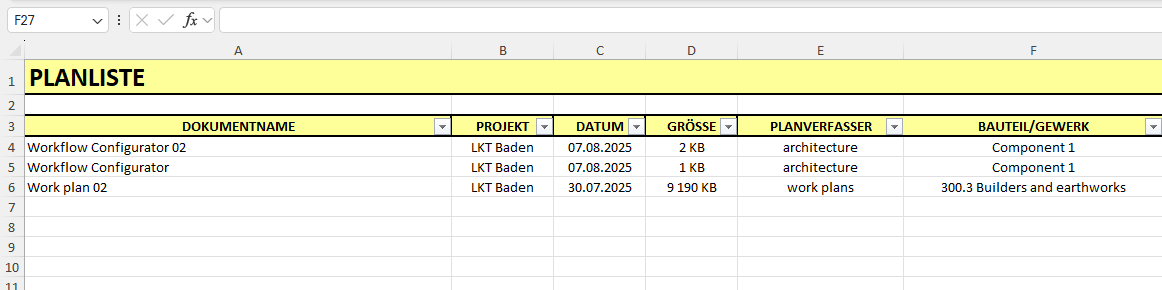 |
|---|