Configuration Overview
The register provides an overview of all documents and plans that are available in the current data pool. Only those document and plan types that the user is allowed to create in the current project are listed. Next to the document's label and icon, the authorized creators and any relevant configuration settings are displayed.
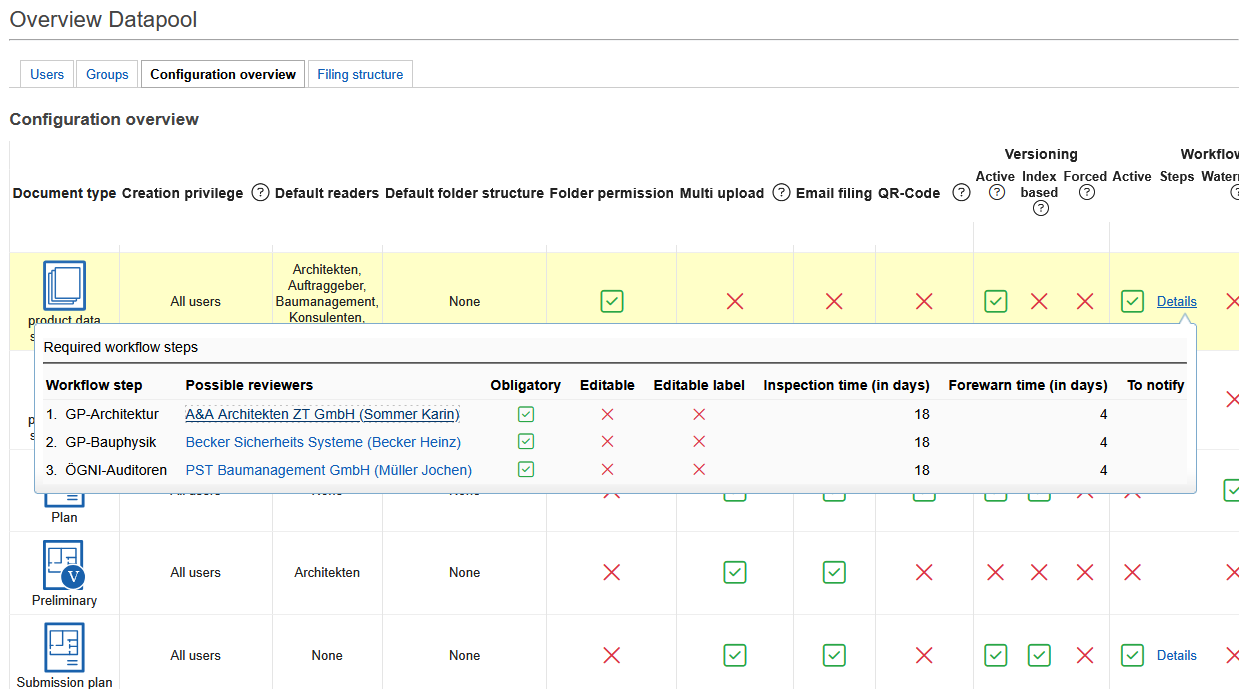 |
|---|
- Creation rights:
- specifies which users can create this document type.
- Default reader:
- lists those groups of people who have been entered as readers in the document configuration.
- Default Folder Configuration:
- Specifies which filing folders have been preconfigured for the document type.
- Folder Permission:
- Specifies whether the document is automatically permissioned by the drop folder.
- Massenupload:
- Specifies whether the document has a bulk upload enabled.
- eMail Ablage:
- Specifies whether the document can be selected for the storage of incoming mails.
- Versioning:
- Specifies whether versioning has been enabled for the document, how the index is configured, and whether there is forced versioning.
- Workflow:
- Specifies whether a workflow has been enabled for the document and whether the document review and approval flow is configured serially or in parallel. By clicking on the "Details", all details of the workflow review steps with the responsible reviewers are displayed.
- User-Related Defaults:
- Specifies whether default document label values have been defined for the document type. The composition of the default value is defined in the configuration and usually contains a short description of the trade, as it was stored in the personal profile (see 13. Settings in the personal profile).