Search by Person
To display documents that have been created by a specific user or can be read or edited by him, select the "Filter by ... - Person" function in the header. In the dialog box, select the desired authorization and the desired user for the search. The "OK" button completes the entry and starts the search.
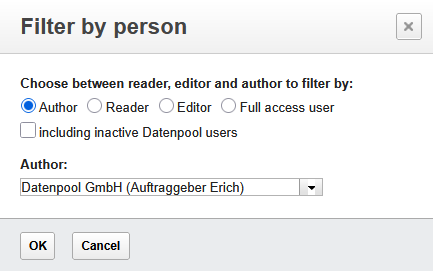 |
|---|
All documents that can be read by the selected user and to which you also have access yourself are displayed in the data area, and the current filter is carried in the header. The search for readers can be combined with all other search functions as desired.
It may be necessary to search for documents from a person who is no longer active in the project. In this case, the option "incl. inactive data pool users" must be activated in the dialog box. In the pull-down menu, all persons who are no longer active in the project are then available for selection.