Resubmission of containers
With the "Follow-up" function, documents and plans can be placed on resubmission on a specific date. The period for the resubmission can be chosen freely. On the resubmission date, the document is displayed in a list when the data pool is started. Optionally, a reminder by e-mail can also be activated.
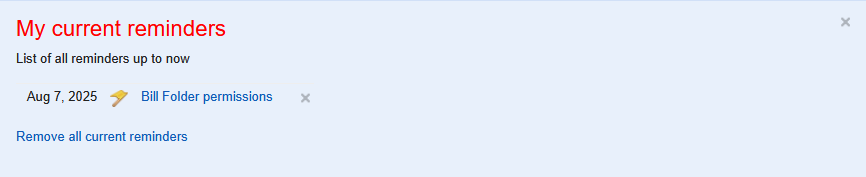 |
|---|
Documents with a follow-up appear in the list until they are removed from the list as completed and the follow-up is deleted. In the "Other - Follow-ups" view, all documents that have currently been placed on resubmission are displayed.
RESUBMISSION OF CONTAINERS
This is how you can put documents and plans for resubmission:
- Select the containers for which you want to set a follow-up by clicking on the checkbox to the left of the label.
- Click the "Selected documents ..." and then tap the subitem "Resubmission - Set“.
- In the dialog box, enter the date you want to resubmit and, optionally, text in the Remark field. For an additional notification by infomail, the option must be activated in the checkbox.
- Close the input using the "Perform" Off.
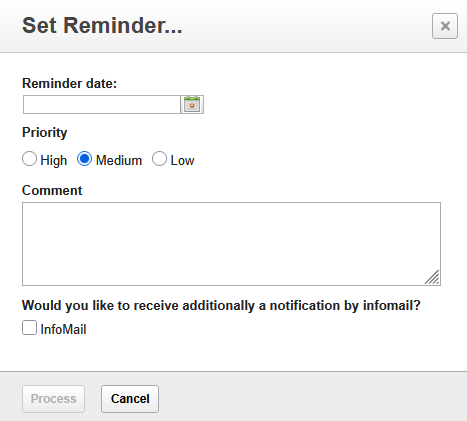 |
|---|