Search in filing folders
To display documents of a specific filing folder, select the folder in question with one click. The corresponding documents are displayed in the data area, and the current filter is in-cluded in the header.
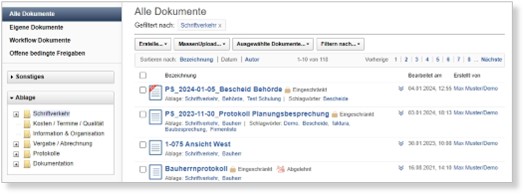
If the search result is still too large, further selection criteria such as keywords, full-text search or filters by date and persons can be selected. Alternatively, you can click directly on the links of the displayed documents to refine the search. As an active link, filing folders, keywords and authors are displayed there.
The search filters can be combined with each other as desired, the list of filters used is dis-played in the header. If a filter is no longer needed, it can be removed from the list by cli-cking on the "x", and the displayed documents are updated automatically.
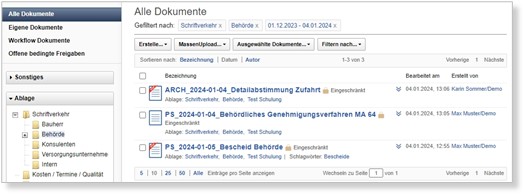
When selecting a new main folder, all existing filters are deleted and the new filter is displayed in the header.
If you want to end the search, click on the "All documents" view. All existing filters will be cleared and the system will return to the default display.