Workflows with regression
For serial workflows, a special function is available that can be used to delegate a check step back to the previous reviewer. This function is used if it turns out that an error has occurred in the previous inspection step or that the test documents have not been uploaded completely.
Whether a regression is available in the workflow is determined in the configuration. In addition, it can be specified whether the inspection time can also be reset with the regression.
Resetting the inspection time is only possible if the first inspector delegates the inspection step back to the creator because an error has crept in or essential documents are missing. The creator then has the option of making a correction or adding missing documents. With the new start of the test run, the test time begins to run again.
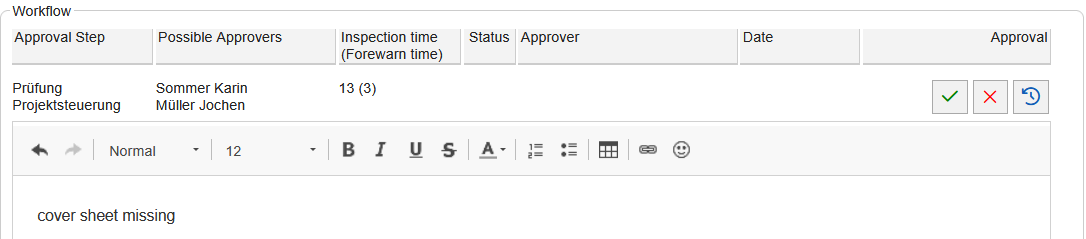
The backstep is activated via the button with the blue arrow in the shape of a circle. The check must then be completed by clicking on the "Save and complete check step" button.
When you save, a dialog box appears that shows the possible options for reverting and provides a field for entering a comment.
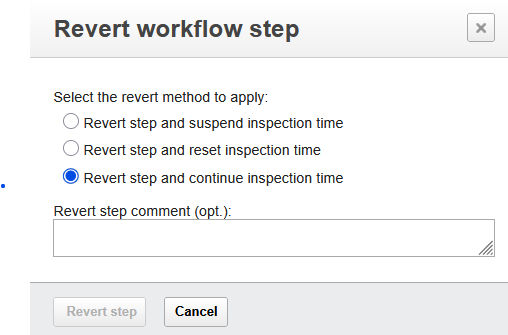
When the workflow regression is completed, the previous reviewer is informed by the system and receives the stored comment.
After processing or completing the inspection step, it can be completed by the previous examiner and forwarded for testing.