Conditional Release Workflows
Conditional approval of drawings gives the reviewer the ability to link the approval to a change in the plan that needs to be incorporated by the creator. This condition can be created in the form of a text, a sketch, as an annotation in the plan or with any attachment and recorded directly in the test step. In addition to faster processing, this form of approval has the main advantage that the specialist planner does not have to check the incorporated changes again.
The workflow in the data pool is prepared for conditional release and alternately provides two different types of plans for the release process: If a new version is created from the existing plan after a conditional release, this new plan will not contain a workflow in the next version - the plan has already been released. The new version of the plan with the incorporated changes only needs to be uploaded by the creator and is immediately available to the selected readers as a shared plan after saving.
Only when a new version of the plan has to be created again is a workflow available for review and approval.
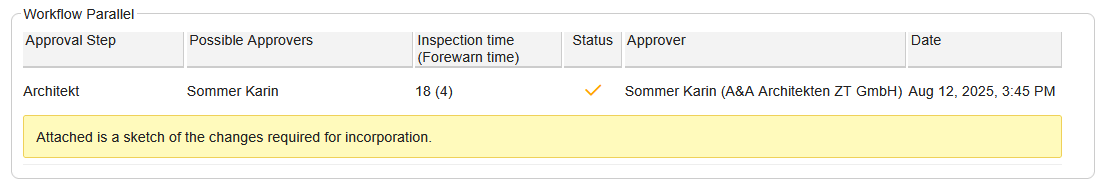
The read authorization for the selected readers can be preconfigured in the system. The default set in the system is that conditionally released plans can also be read. To avoid using erroneously conditionally released sheets, the system prints a watermark with the note "Conditionally Released".
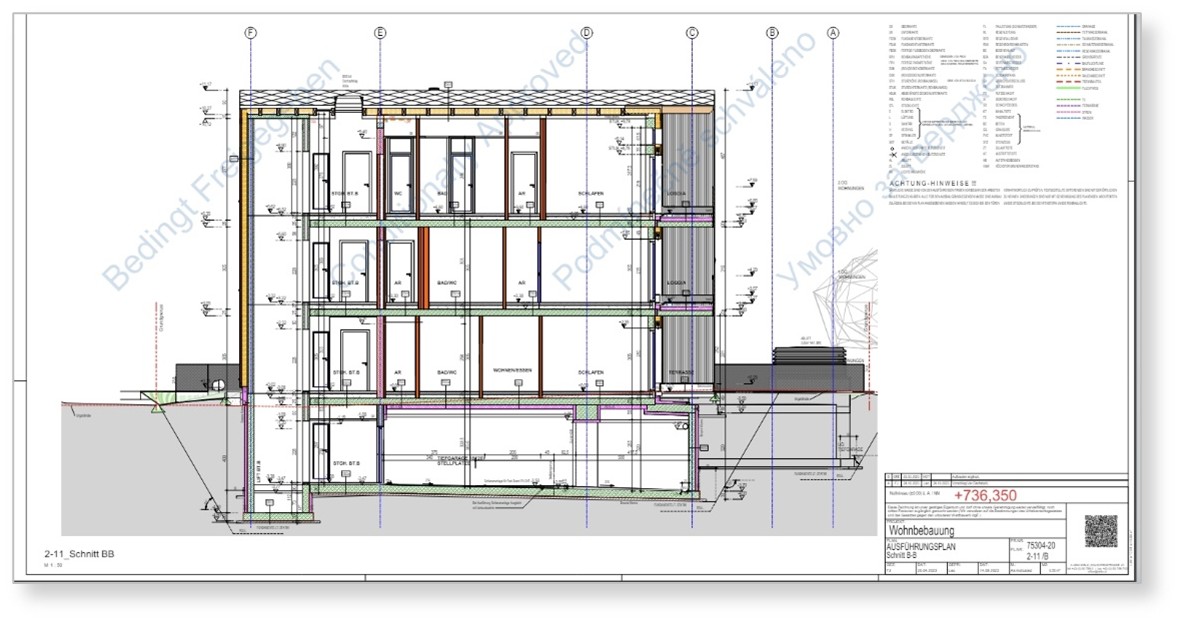
The entire review run of the conditional release workflow is not complete until the revised plans are uploaded by the creator. Saving the new version gives readers access to the revised plan, which now includes all the changes according to Conditional Release.