Authorization system and data protection
Access to documents and plans in the data pool is controlled by an authorization system that allows individual assignment of read and edit rights per document.
Depending on the settings in the system, the authorization is assigned by the creator when creating new documents or assigned by the system according to the storage folder.
The data pool meets all legal requirements of the new EU General Data Protection Regulation. The data pool serves only as a carrier medium, the stored data is the property of the respective creator. With the exception of the system administration, there are therefore no users in the system who can automatically read all documents. Before saving, every user can check which people have read or edit rights to the document.
The access rights to the new document can be set in the "Permission" section . The creator of the document is automatically listed in the permissions section and cannot be removed from the list. The "Add People" and "Add Groups" buttons can be used to select additional people or groups of people who have access to the document.
In addition to the read permission, click on the radio button to optionally assign write permission or full access to each entry. People with full control have the same rights as the creator of the document and can change the permission and create a new version in addition to editing the document.
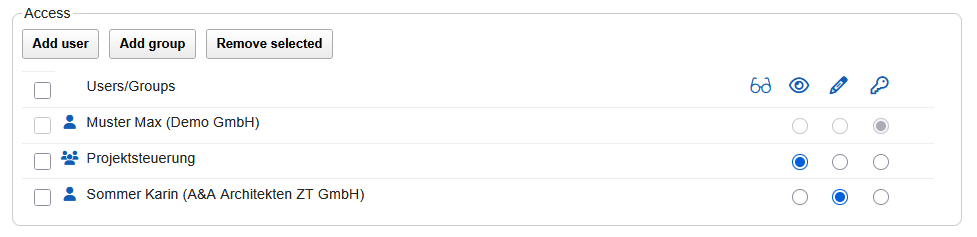
If a person or group has been added by mistake, the entry can be removed from the list. To remove an entry, select the row in question in the checkbox to the left of the entry and click the "Remove selected" button
Changes to the authorization are not documented until the document is saved for the first time, any further changes by authorized persons are documented in the processing log and can be viewed by all authorized readers of the document.