Basics
With the definition of workflows, the entire review and approval run for documents and plans can be determined, whereby a workflow is always associated with a specific document or plan. As documents and plans are reviewed and approved, read permission may also change. Documents that are under review can only be read by the reviewers and the default readers. With the release, the document or plan becomes visible to all selected readers.
If the document or plan is rejected, the creator receives information from the system. The changes must be incorporated by the creator and the workflow must be restarted.
For each inspection step, an audit period can be stored, which is available for the inspection. In the "Workflow Documents" or "Workflow Plans" view, all open workflows are displayed in the form of a traffic light system, which provides information about the remaining review time.
Basically, a distinction is made between two types of workflows: In the serial workflow, the inspection steps are carried out one after the other in a fixed order. Each individual auditor therefore has the specified audit period at his disposal.
In the parallel workflow, all reviewers receive a request to review the document or plan at the same time. The order of the examiners is arbitrary, the specified audit period applies to all examiners together.
serial Workflow
- graph_LR
- image
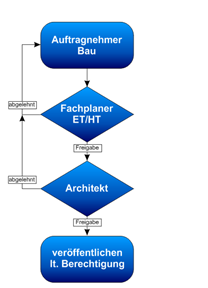
parallel workflow
- graph_LR
- image
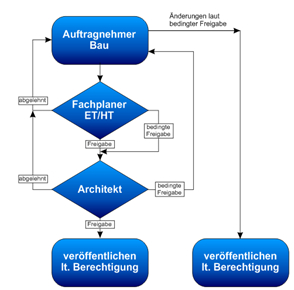
In addition to the standard release, a conditional release can also be defined for workflows . In the course of the audit, the auditor has the option of prescribing conditions under which the document or plan is approved. The creator of the document or plan must incorporate these conditions and then upload the modified version to the system.
standart release
- graph_LR
- image
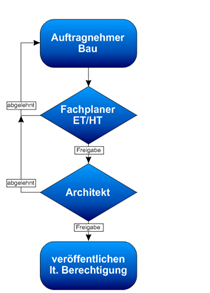
conditional release
- graph_LR
- image
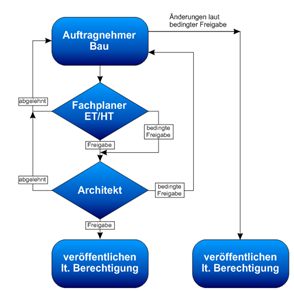
Once a plan has been reviewed and approved with conditional approval, the plan must be uploaded after the changes have been incorporated into the system, otherwise it will not be available to the project team. The updated plan no longer goes through a workflow because it has already been released.
Workflows can be combined with versioning to create an integrated function. To create a new version, the shared document must be opened and versioning must be started via the "New version" button. The process corresponds to the steps described in chapter 6. Versioning, instead of the checkin, the finished document is forwarded for review and thus goes through the defined workflow.